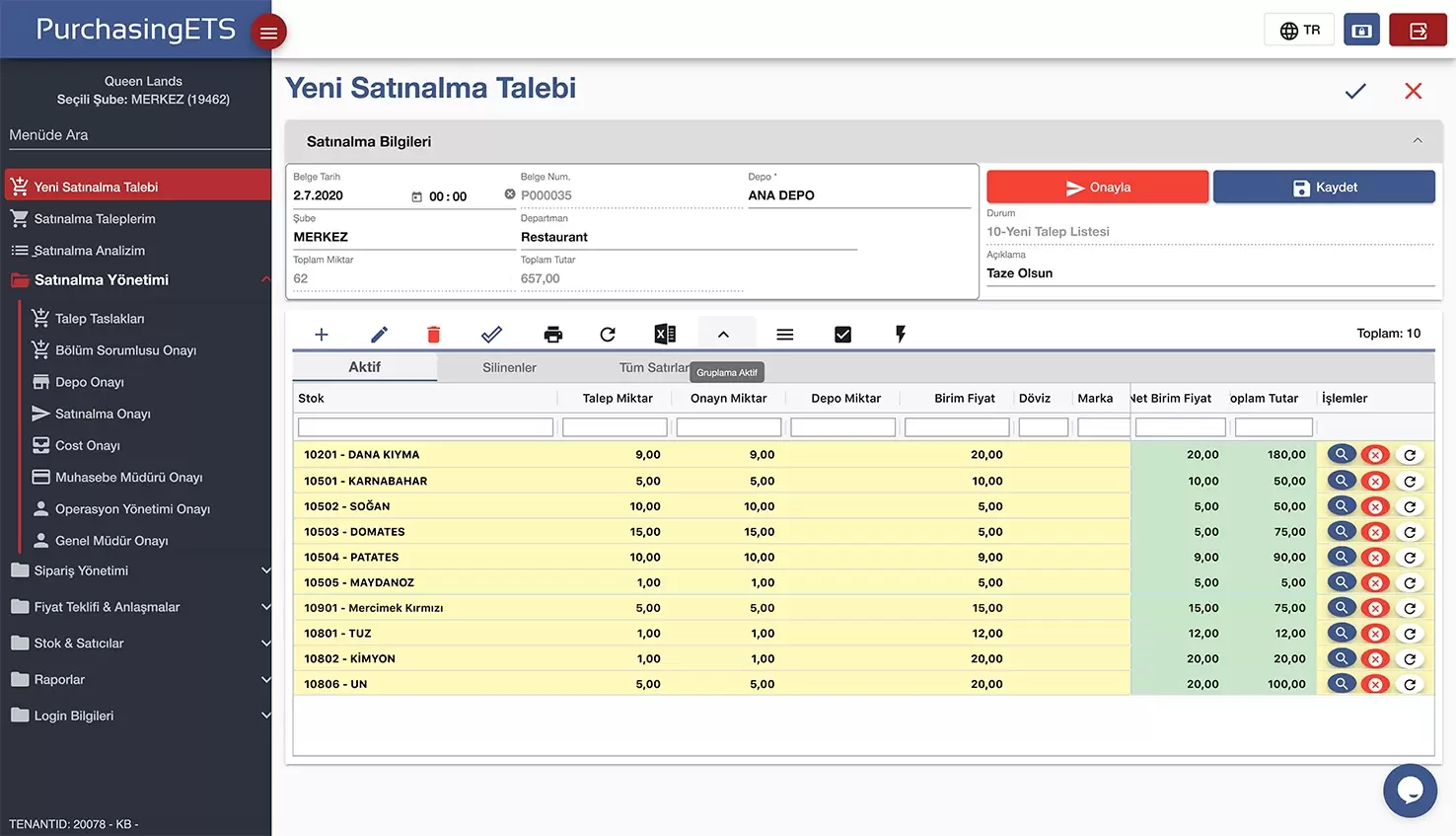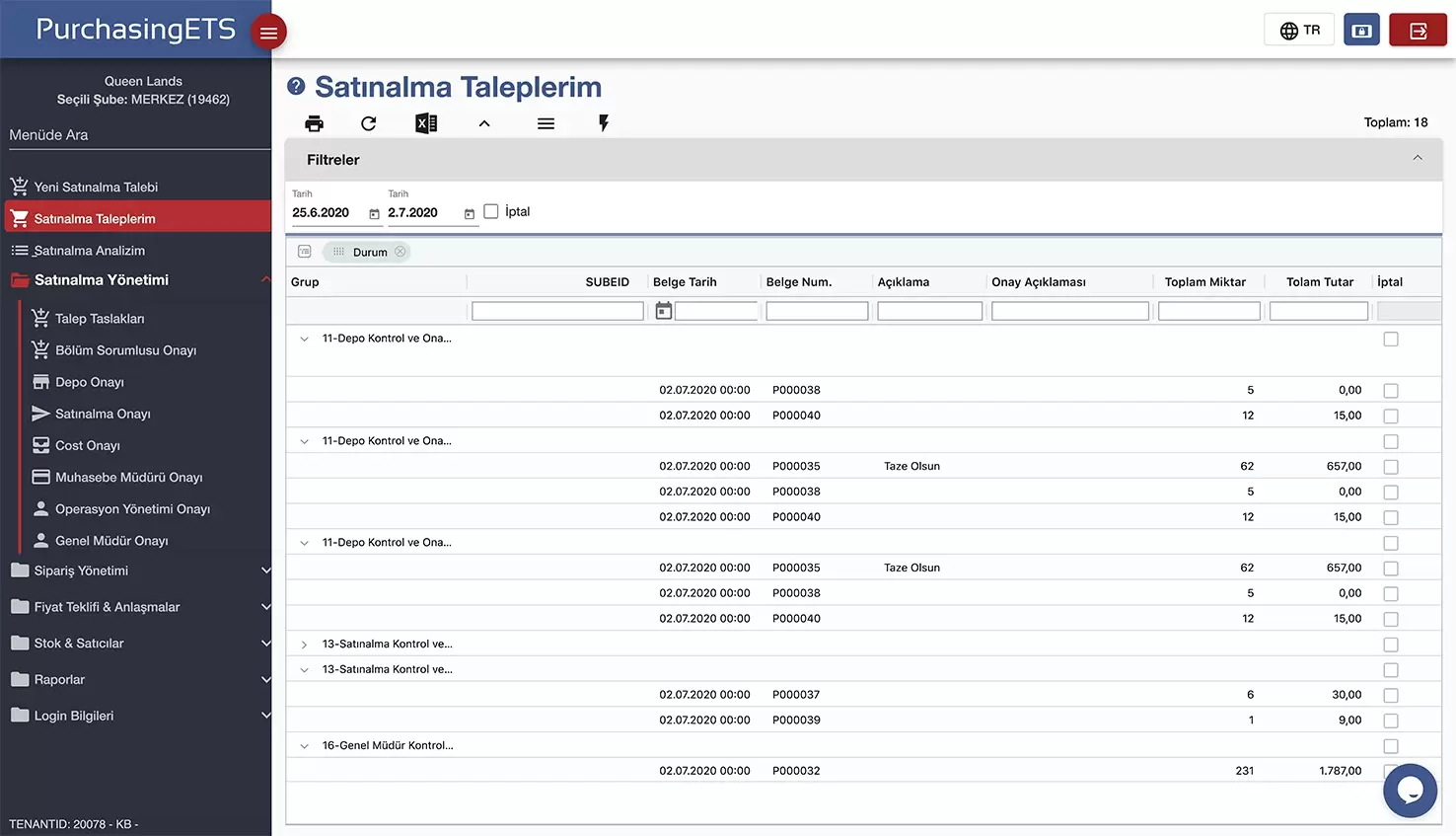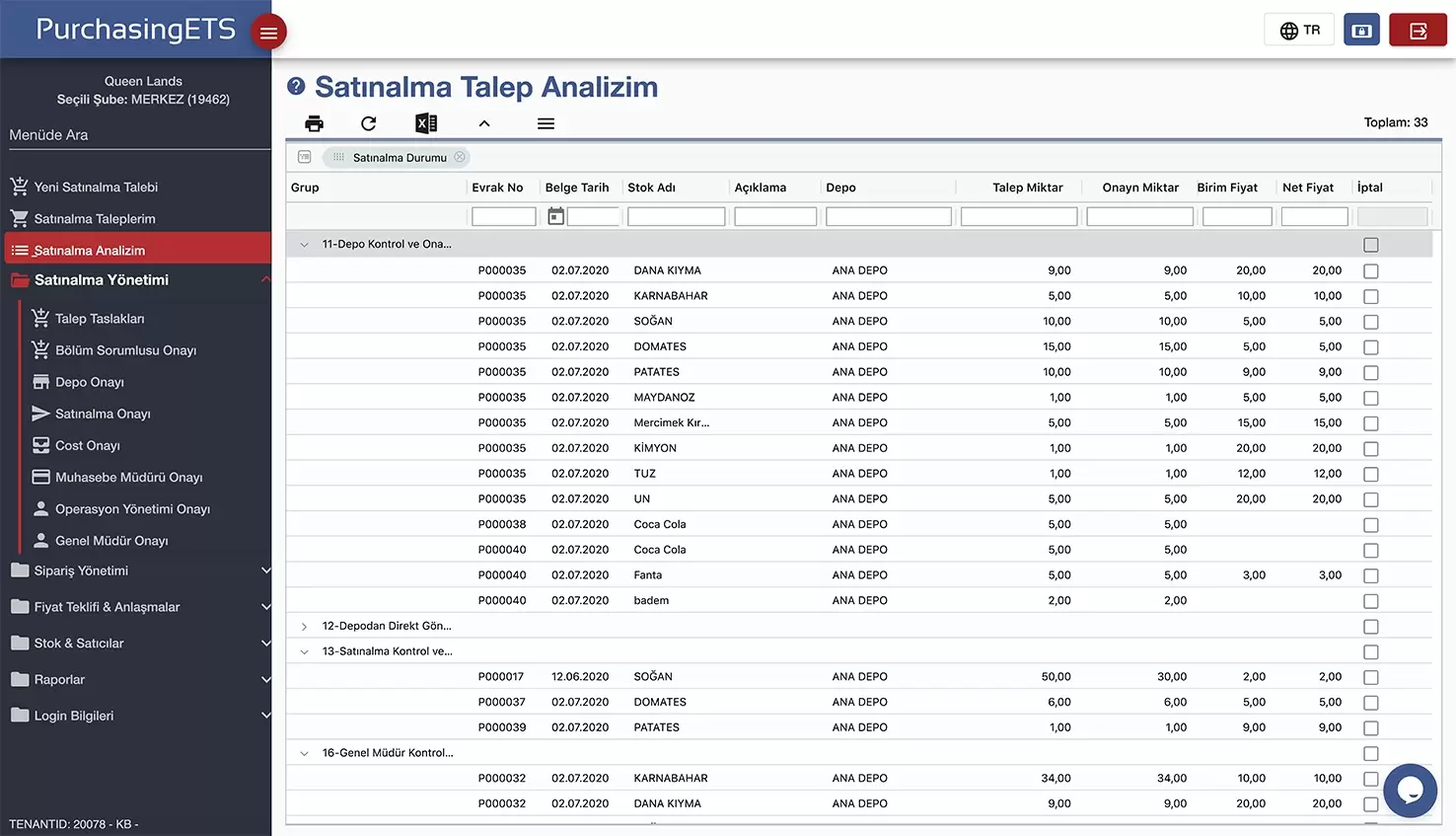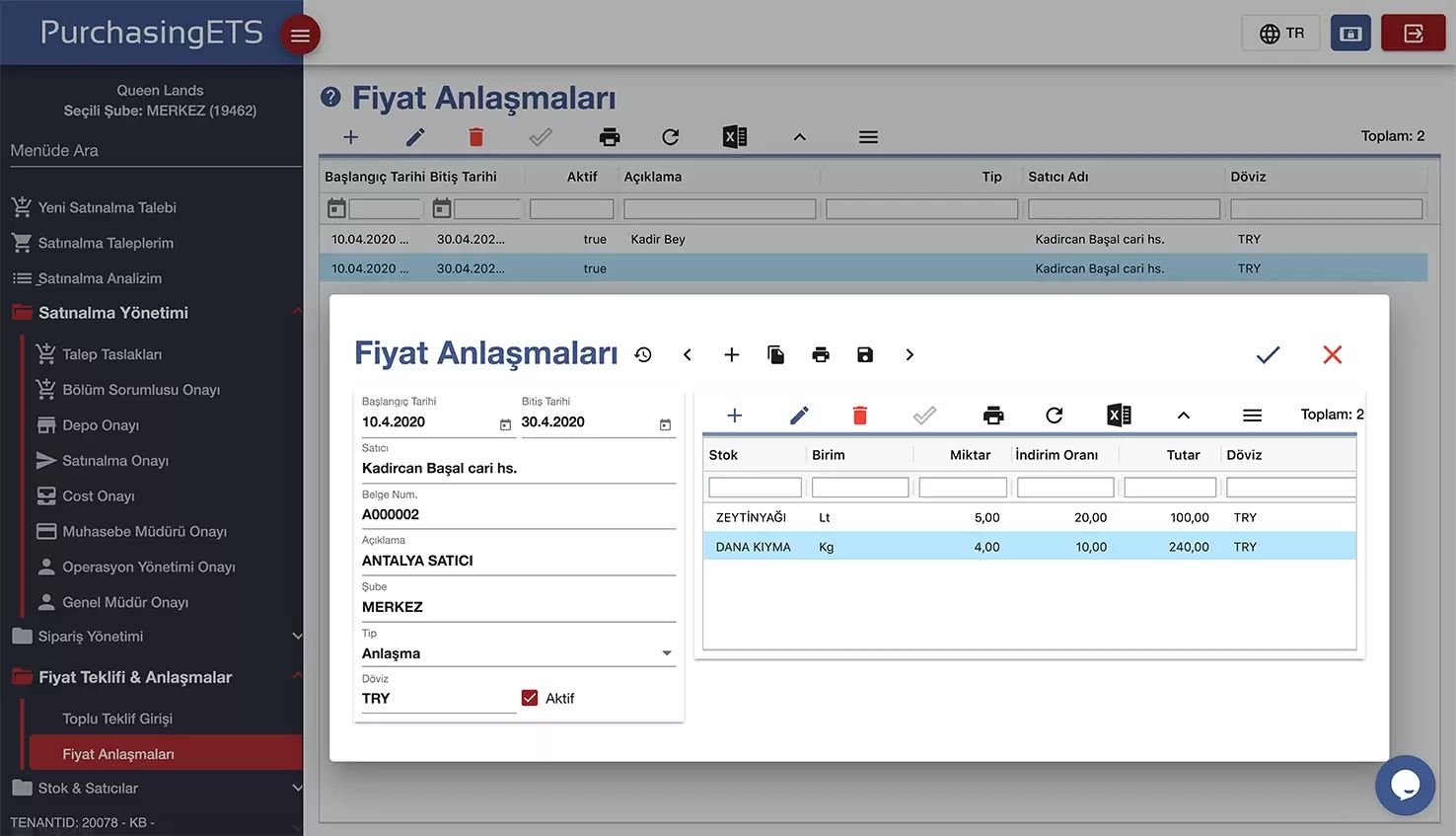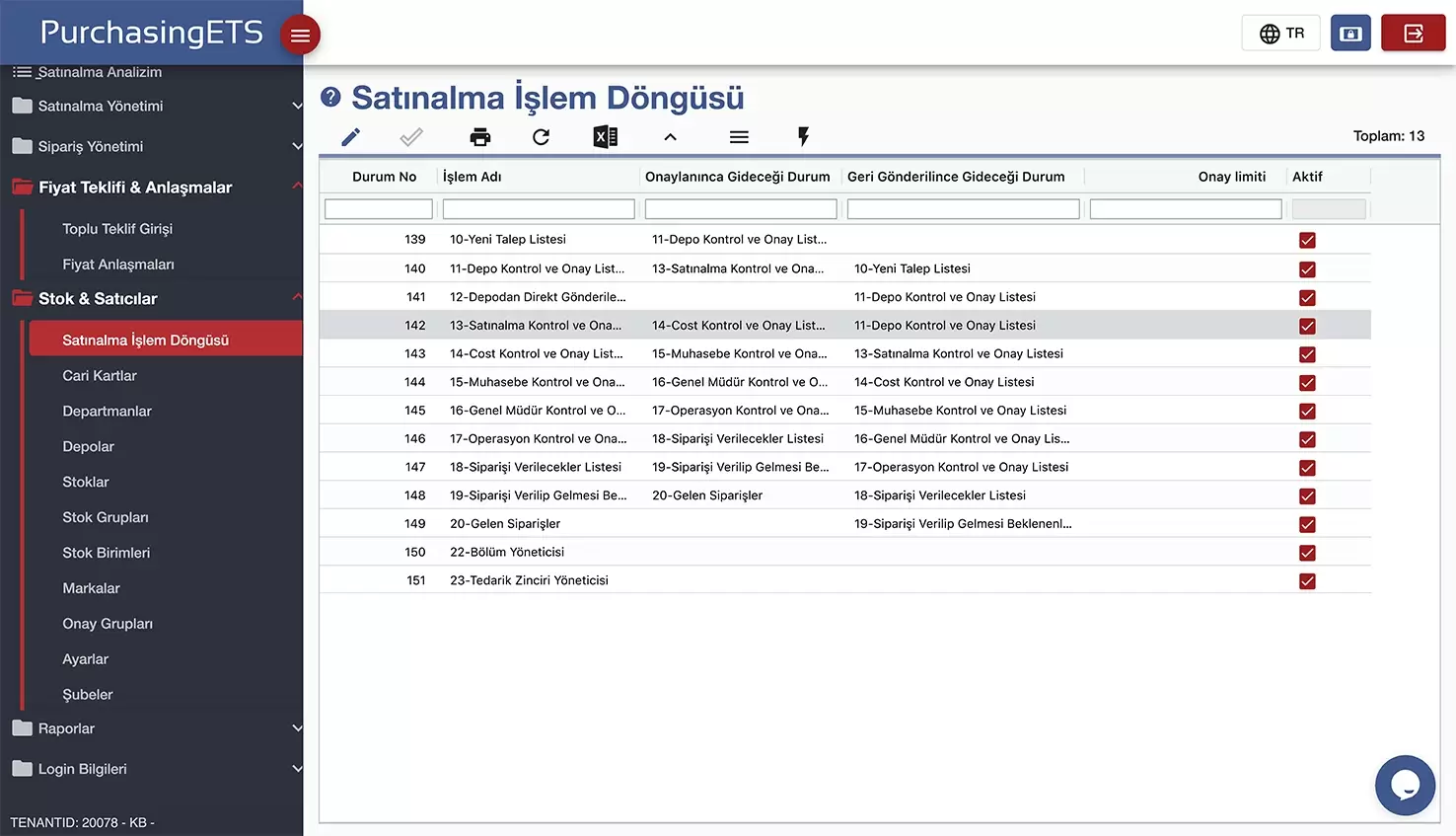Requests are sent by departments to the warehouse and if it is in stock it is transferred to the department. If it is not in stock the purchasing processes is started by pressing the approval key.
If the amount wanted on the request bill is not available, the amount allocated (available in the warehouse) will be written and with the transfer allocated key the amount present in the warehouse is transferred to a new request bill
There can be more than one row on the request bill. In situations like this the stock to be delivered will be selected and with the transfer selected key a transfer bill will be created within a new request bill.