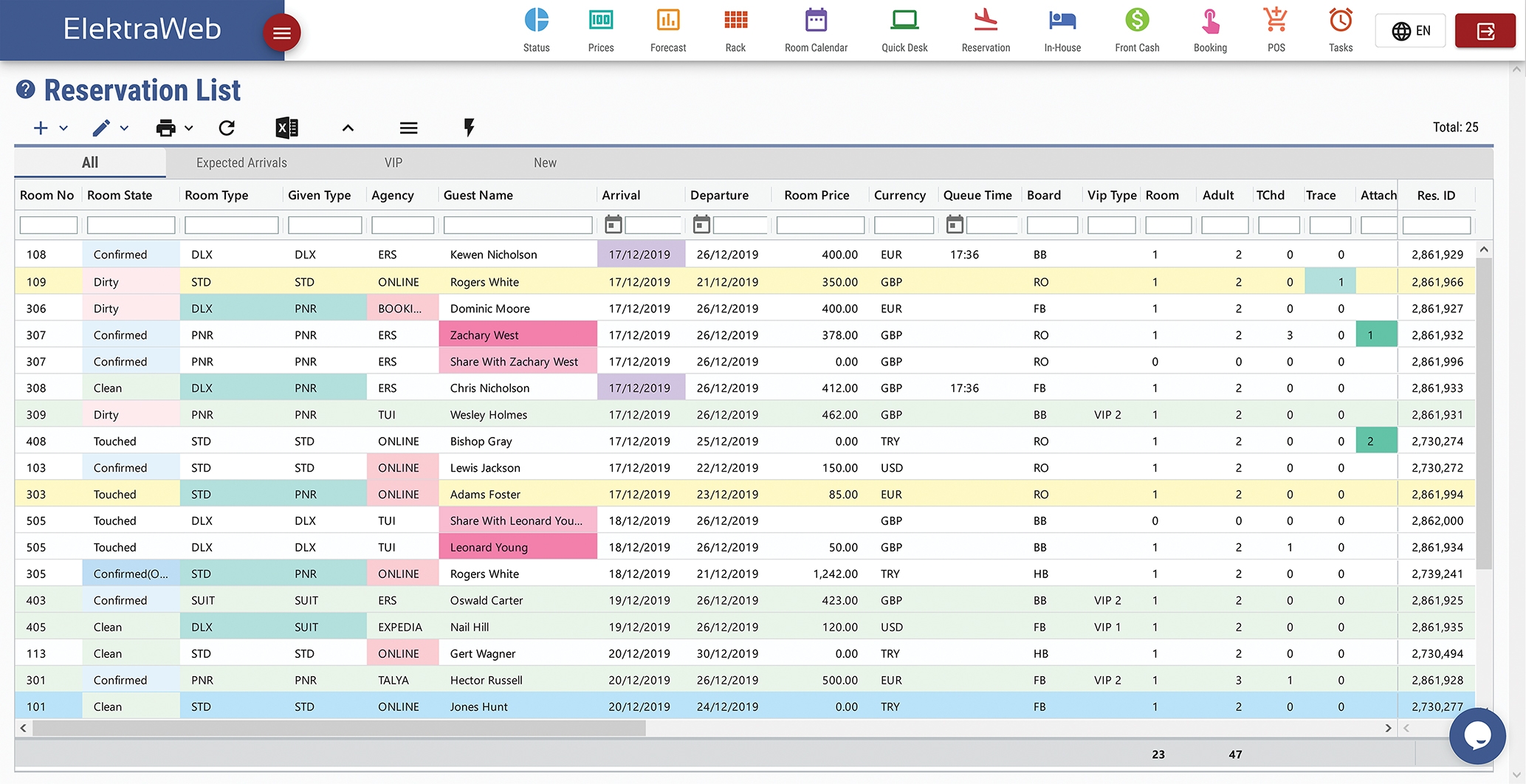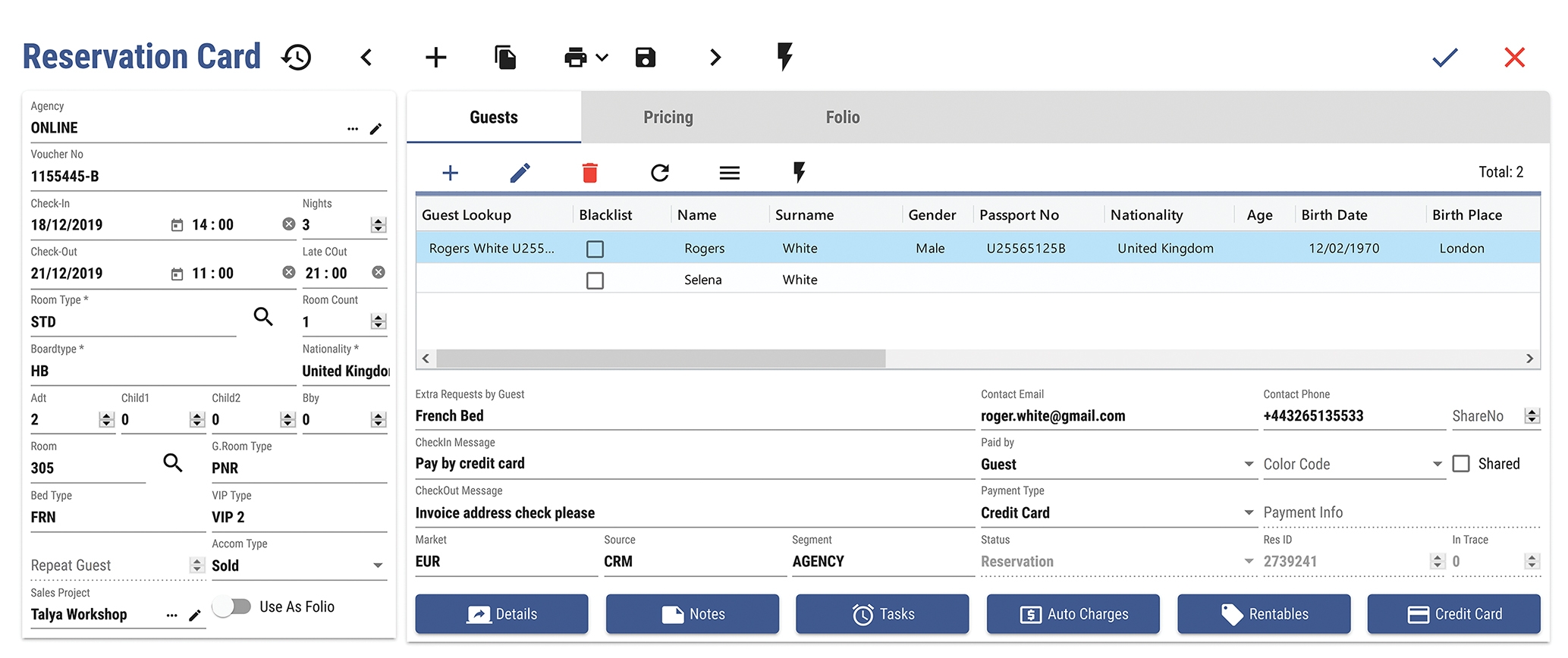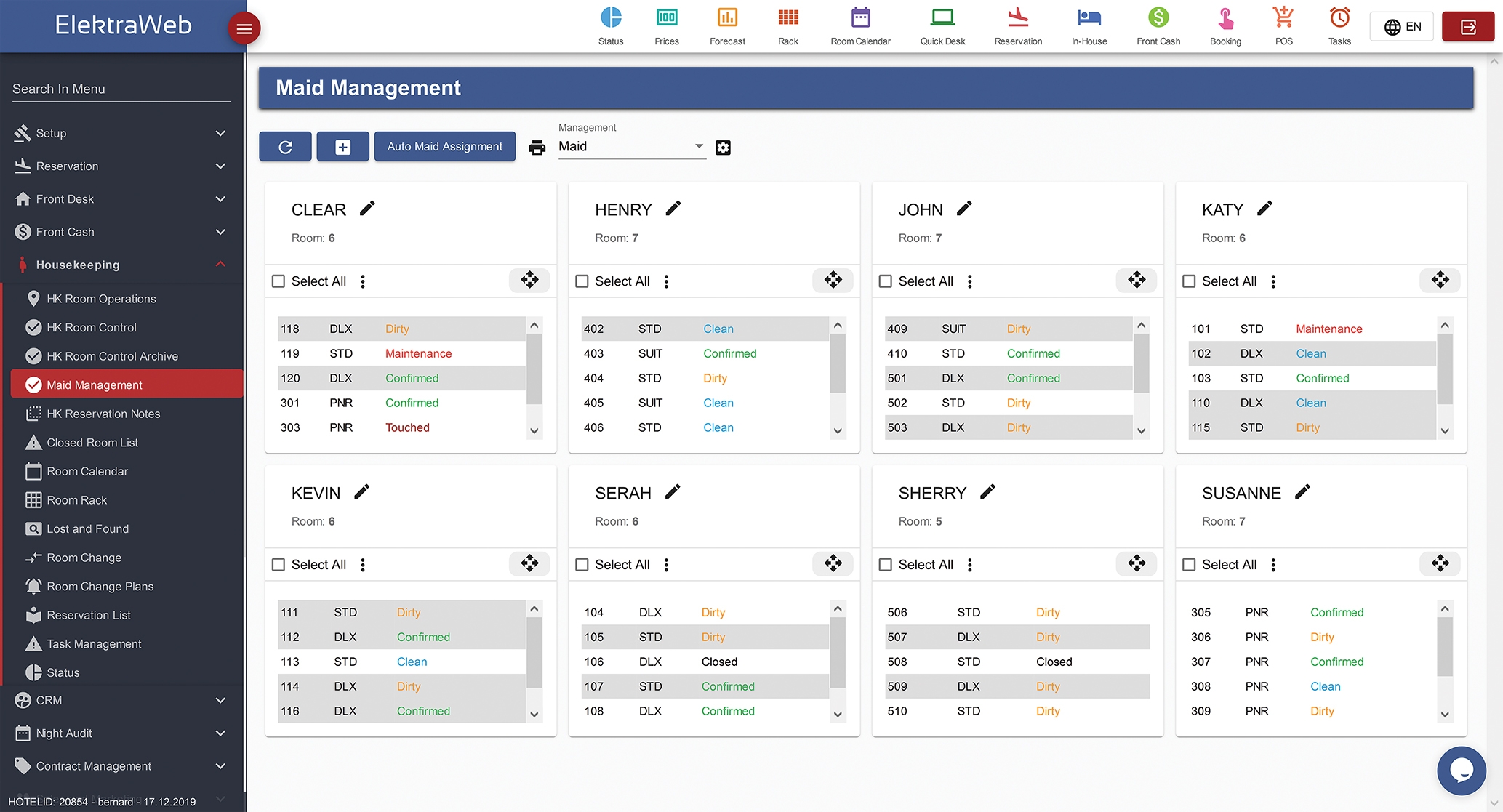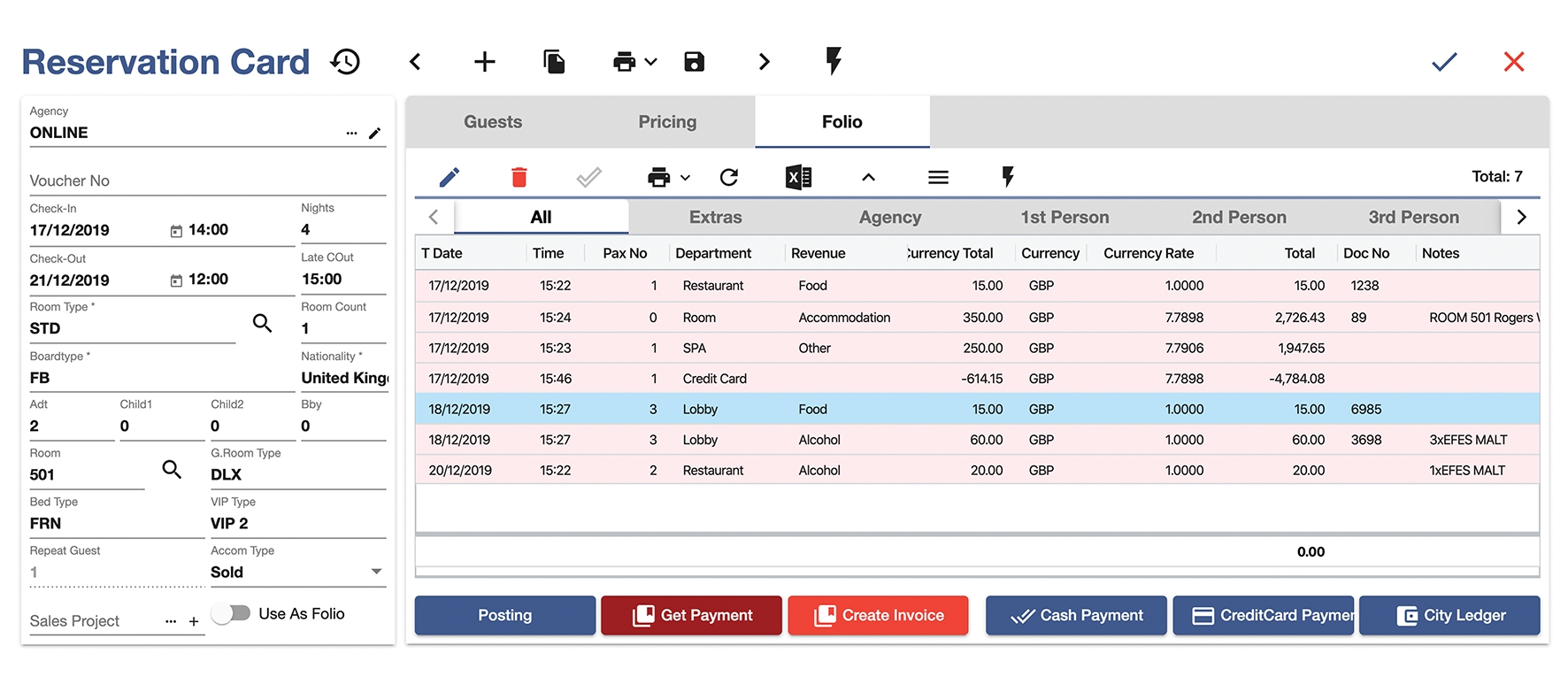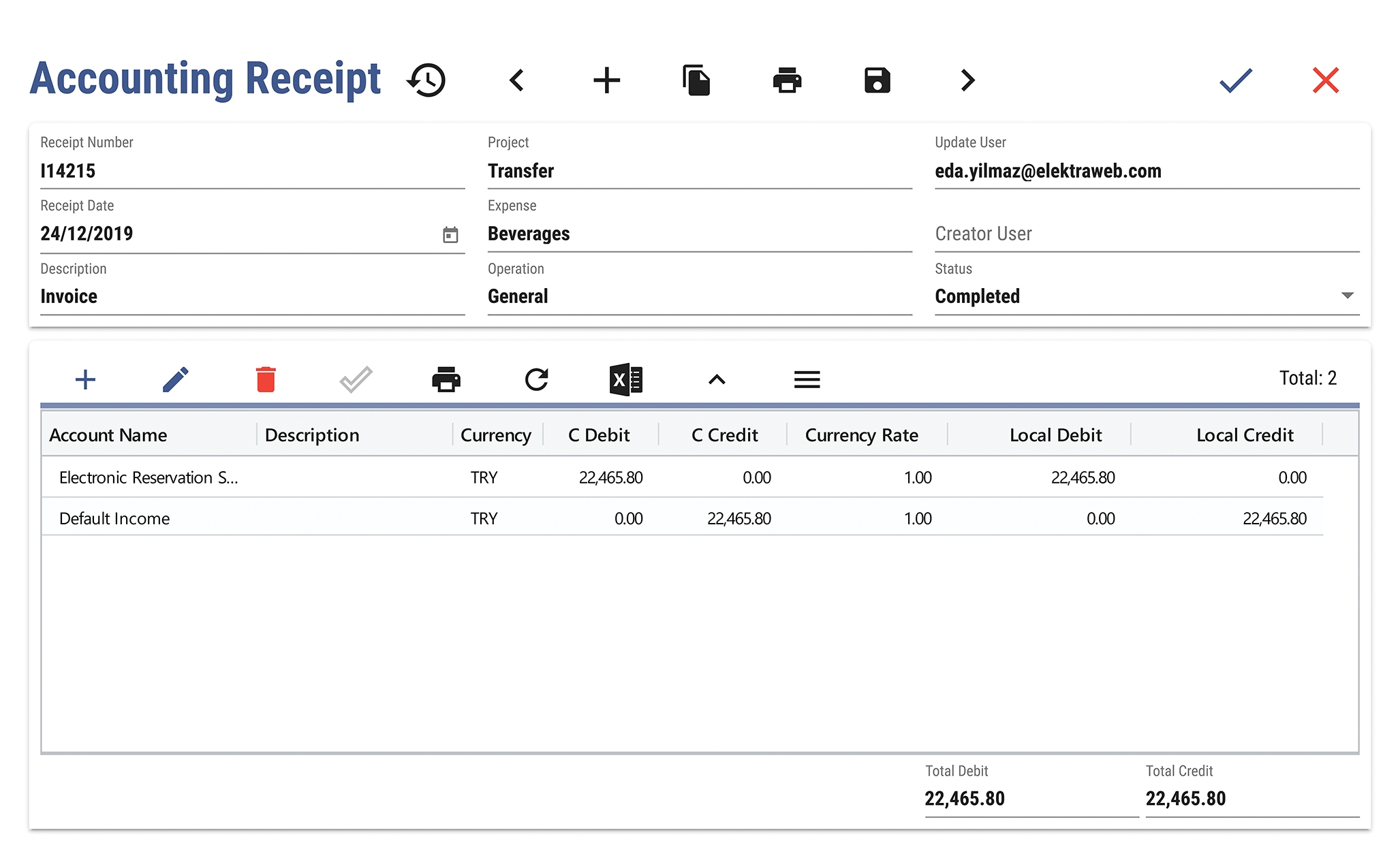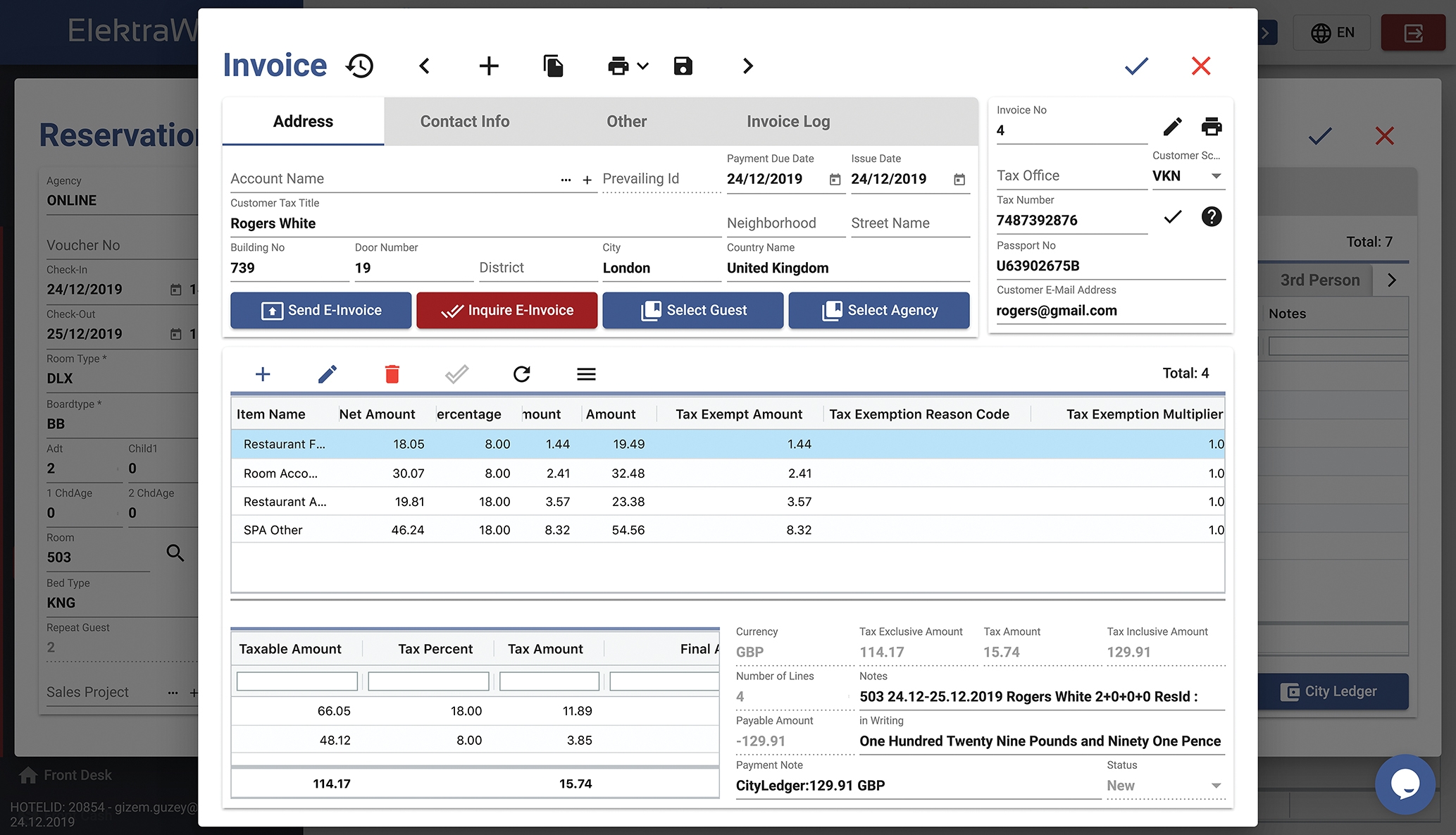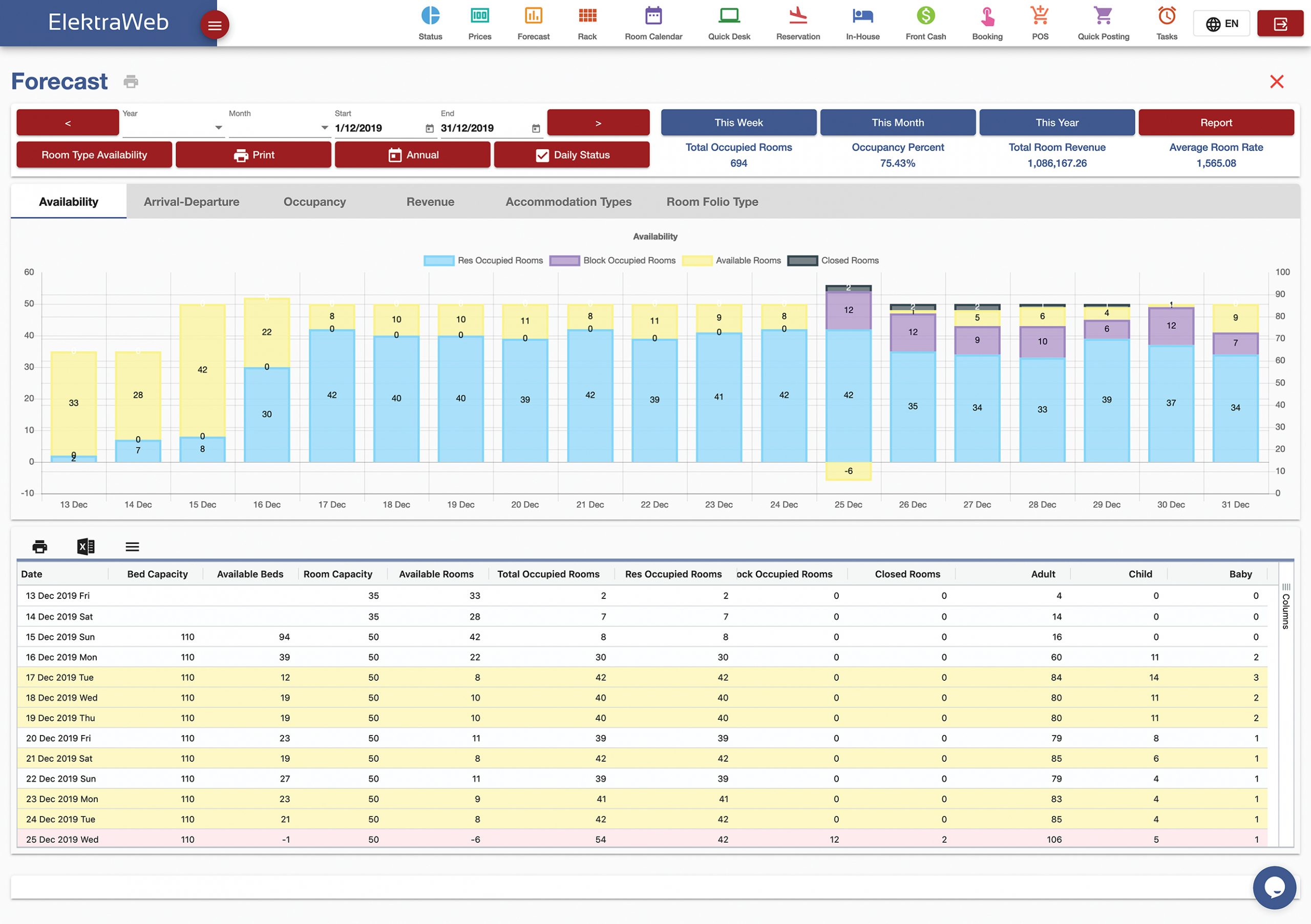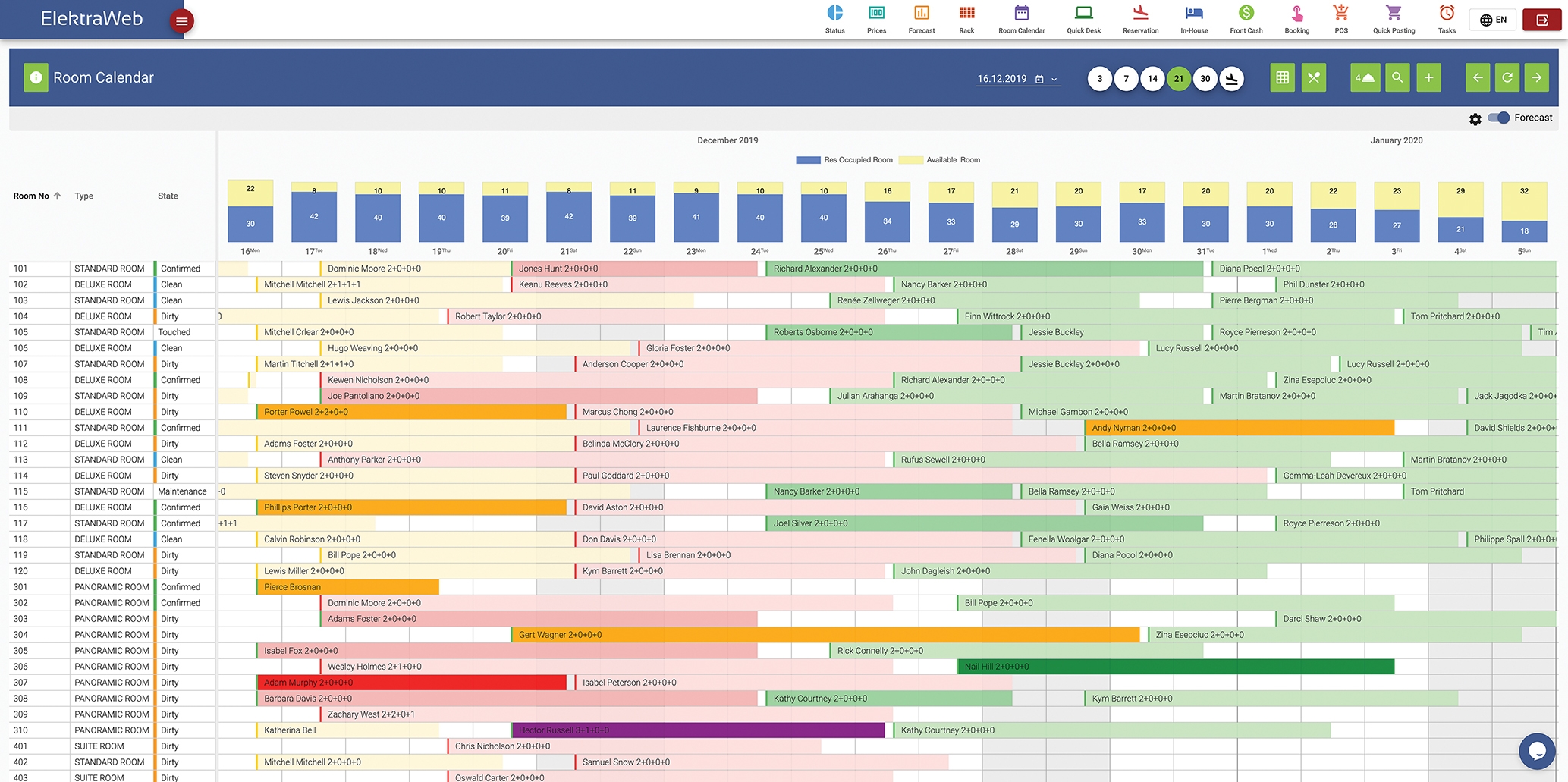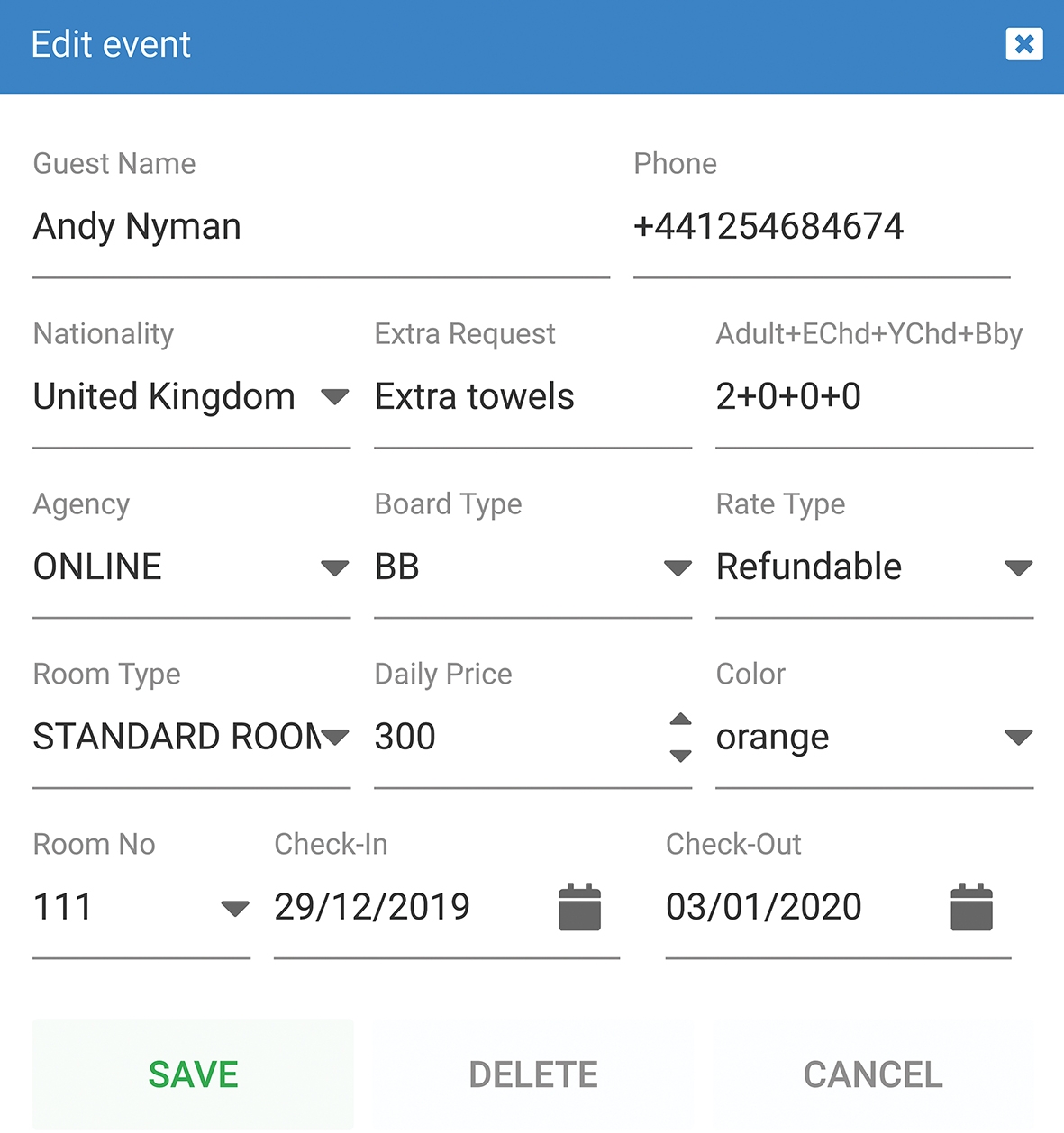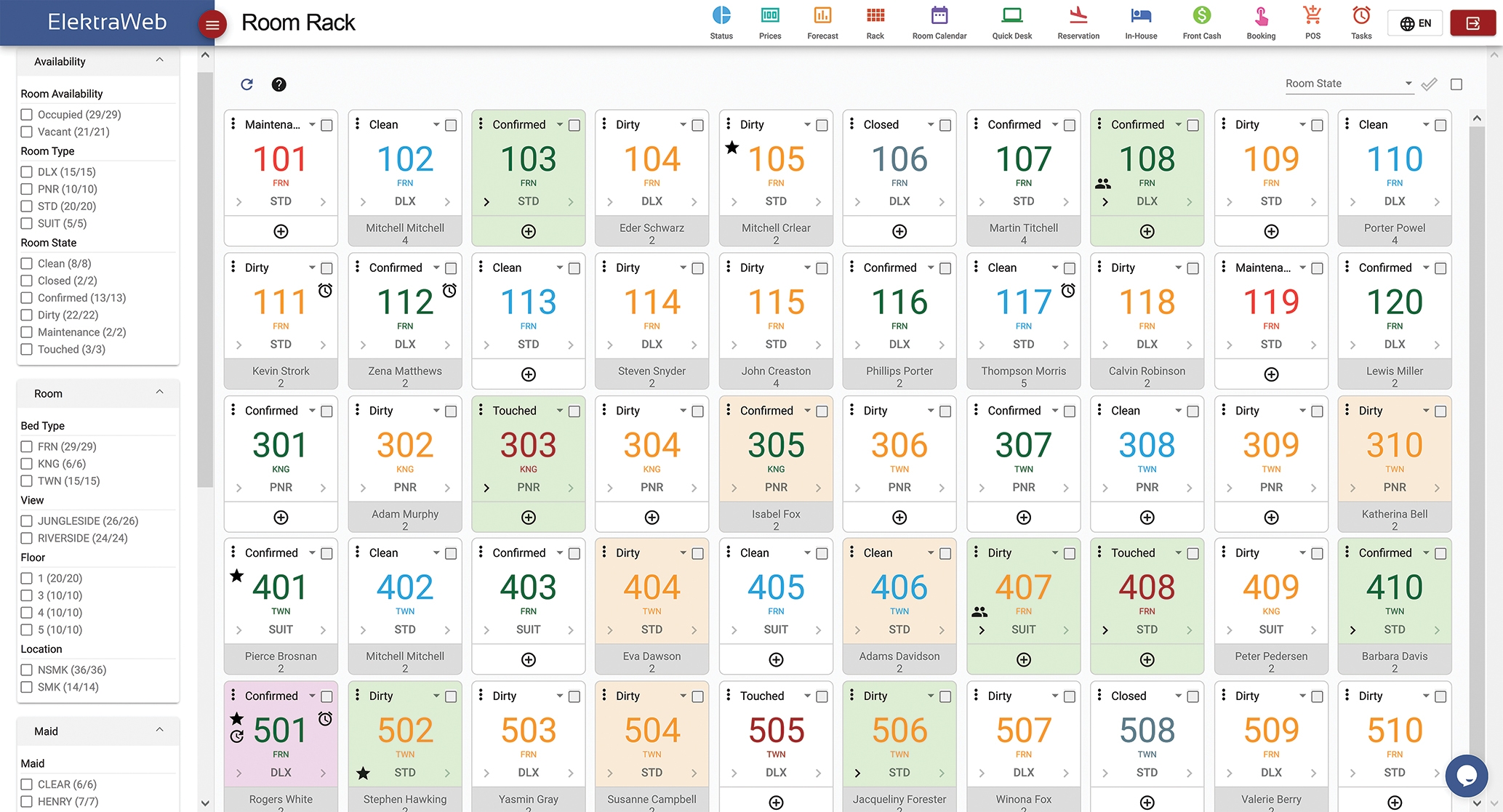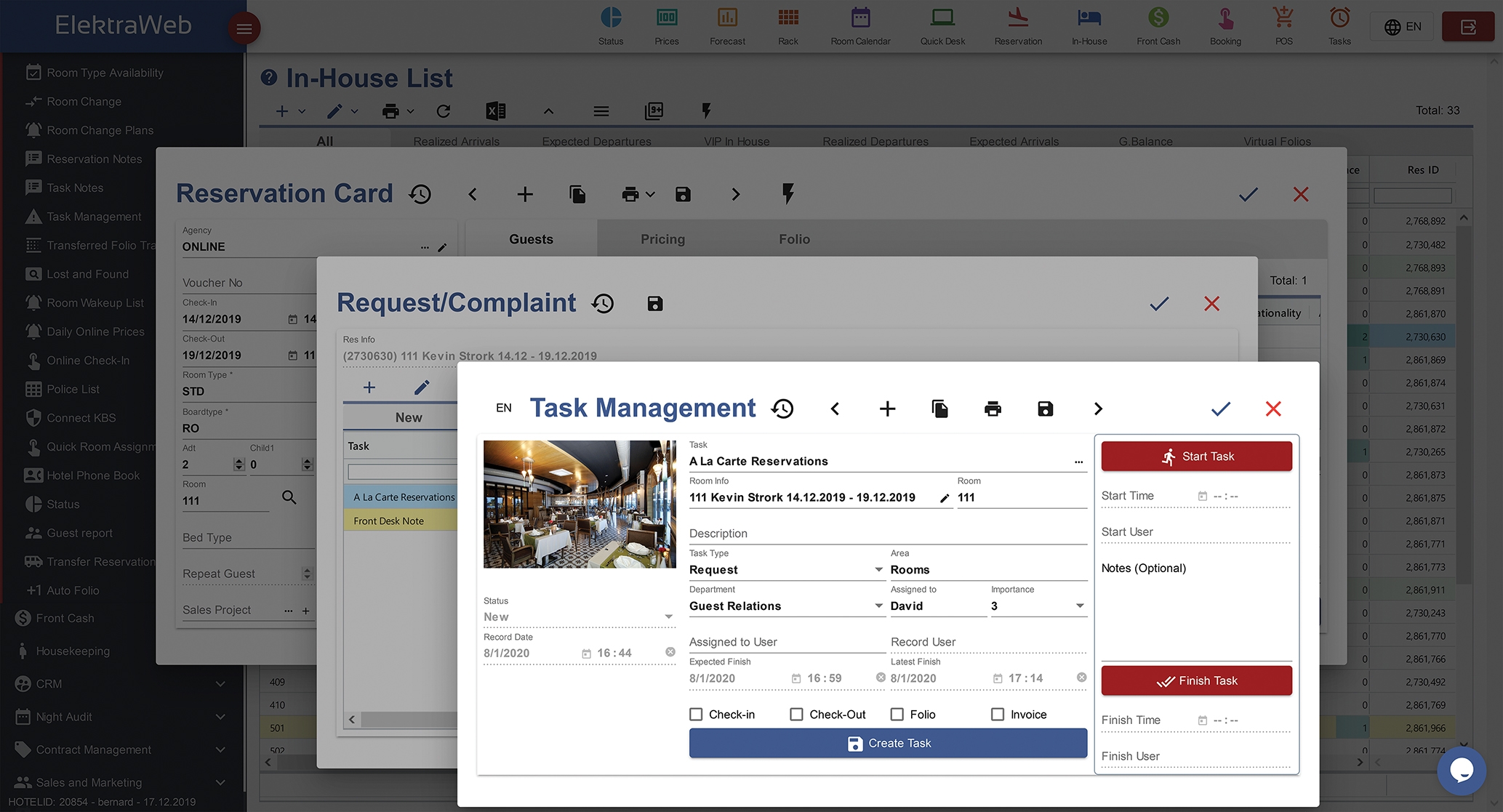Elektraweb PMS
مع Elektraweb PMS ، يمكنك بسهولة تنفيذ المعاملات مثل الحجز والاستقبال والتدبير المنزلي والفاتورة ومدير القناة والحجز عبر الإنترنت وإخطار هوية السلامة والوصول إلى تقارير الإدارة المفصلة بنقرة واحدة
لوحة المراقبة اليومية
توفر نافذة الحالة اليومية جميع المعلومات الهامة حول الفندق على شاشة واحدة.
من ElektraWeb ، سيكون لأصحاب الفنادق على الإنترنت نظرة سريعة على مؤشرات الحالة الرئيسية للعقار. بعض هذه الوظائف هي الإشغال والإيرادات والتنبؤات والضيوف الداخليون والمعلومات المتعلقة بالحجز وحتى ملاحظات مركز الاتصال. يرى المستخدمون هذه البيانات في شكل رسوم بيانية وقوائم. بالإضافة إلى ذلك ، يجوز لأصحاب الفنادق تحديد الفترة الزمنية لتجديد وعرض هذه البيانات.
يمكن للمستخدمين الوصول بسهولة إلى ElektraWeb من أي جهاز محمول بسبب هيكله السحابي. يوفر ذلك لإدارة الفندق والعاملين نظرة عامة على الأنشطة في مكان الإقامة عند الطلب. الشيء الأكثر جاذبية هو أنه لا يجب على المستخدمين التواجد فعليًا في العقار حتى يتمكنوا من رؤية ما يحدث. هواتفهم النقالة و / أو أجهزتهم اللوحية هي نافذتهم إلى ملكية الفندق.
قائمة حجز Elektraweb
- يمكنك سرد جميع حجوزاتك وفرزها وتجميعها وتصفيتها حسب أي معايير بنقرة واحدة.
- بمساعدة رموز الألوان ، تصبح المعلومات المهمة أكثر وضوحًا.
- يمكن الوصول إلى جميع الوظائف بنقرة واحدة بعد تحديد سطر واحد أو خطوط متعددة.
- يمكن تصدير جميع الشاشات إلى Excel أو إلى الطابعة بتنسيقات مختلفة.
- في القوائم ، يتم تصنيف معايير الفرز والتصفية والبحث والتجميع المتعددة.
- بفضل إمكانية الأرشفة الرقمية ، يمكن تخزين مستند واحد أو أكثر في السجل ذي الصلة عن طريق المسح الضوئي أو التحميل.
- يمكن للمستخدمين عرض الشاشات المسموح بها فقط وتشغيل الوظائف المسموح بها بناءً على سلطتهم.
بطاقة الحجز
- جميع تفاصيل الحجز في مكان واحد.
- لم تعد هناك ملفات شخصية للضيوف مكررة. تقوم ميزة البحث عن الضيف التلقائي بالبحث عن ملفات التعريف القديمة ووضعها معًا.
- هناك إمكانية الوصول إلى توفر نوع الغرفة لفترة الحجز الحالية بلمسة زر واحدة.
- لديها القدرة على منع الغرف بنقرة واحدة.
- لديها القدرة على تسجيل ملف تعريف غير محدود.
- هناك تحكم في السلطة للوصول إلى علامة تبويب التسعير ؛ جميع البيانات المتعلقة بالأسعار في مكان واحد.
التدبير المنزلي
- يمكنك تنفيذ جميع عمليات التدبير المنزلي في بيئة رقمية.
- يمكنك فورًا تحديث غرفك المتسخة وحالات الميني بار ، وتوزيع الوظائف بكفاءة على مدبرات المنزل ، وإجراء تقييمات الأداء بسهولة.
- هناك توزيع آلي للسحب والإسقاط للغرف بين الخادمات.
السجل
- يمكنك تنفيذ جميع عمليات التدبير المنزلي في بيئة رقمية.
- يمكنك فورًا تحديث غرفك المتسخة وحالات الميني بار ، وتوزيع الوظائف بكفاءة على مدبرات المنزل ، وإجراء تقييمات الأداء بسهولة.
- هناك توزيع آلي للسحب والإسقاط للغرف بين الخادمات.
- يمكن أخذ أنواع مختلفة من المطبوعات الورقية.
المحاسبة
يتيح لك ElektraWeb إجراء معاملات محاسبية أولية بسهولة مثل الحساب الجاري ومتابعة الخصم الدائن والمتابعة النقدية ومتابعة حساب الموظفين وإصدار الفواتير وإصدار بوليصة الشحن ومتابعة الشيكات والسندات الإذنية.
يمكن لمستخدمي Elektraweb رؤية المدفوعات التي تم جمعها كنقد أو بطاقة ائتمان ، مع أرصدة يومية باليورو أو الدولار الأمريكي أو العملة المحلية. ينقسم هذا المبلغ الإجمالي إلى ثلاثة قطاعات مثل الورقة ، والمصروفات المحاسبية ، وإجمالي معاملات صرف العملات.
التنبؤ والتحليل
- يعرض الرسوم البيانية للإشغال والنشاط والدخل و ADR للفترة الزمنية المحددة.
- يسمح لك ElektraWeb بالحصول على التوقعات بناء على كل التفاصيل التي تدخلها على بطاقة الحجز.
- يمكنك مشاهدة معلومات الإشغال السابقة والمستقبلية بزر واحد.
- يمكنك الوصول إلى جميع المعلومات الإحصائية حول الوكالات والدخل والإقامة جميعها على شاشة واحدة.
تقويم الغرفة
- تم تصميمه بطريقة تتيح لك أداء العملية الكاملة للمكتب الأمامي (الحجز ، تسجيل الوصول ، تسجيل المغادرة ، فوليو ، المدفوعات)
- يمكنك الوصول إلى بطاقة حجز الضيف ، وتغيير الغرفة والتاريخ بسحب وإسقاط ، وإنشاء مجموعات ، وإدخال / إنهاء إجراءات تسجيل المغادرة ، والذهاب إلى السجل.
- يمكنك بسهولة سحب وإفلات الحجز لتعديل رقم الغرفة أو نطاق الإقامة.
- يمكنك أيضًا الاطلاع على حجوزاتك من القنوات عبر الإنترنت التي لم يتم بعد تخصيص غرفة أعلى شاشة الحظر وسحبها وإفلاتها إلى غرفة مناسبة.
- يتم عرض عدد الغرف الفارغة في الجزء السفلي من نوع الغرفة ويمكن رؤية الإشغال الكامل في أعلى الرسم البياني.
على هذه الشاشة نفسها ، يمكن إدارة القنوات عبر الإنترنت ومعالجة معاملات نقاط البيع
حالة الغرف
- يمكنك عرض حالات الغرفة الفورية ورمز اللون وفقًا للنظافة والإشغال على شاشة واحدة.
- يمكنك بسهولة تصفية الغرف المعروضة ، والوصول ، والمغادرين ، والمعلومات الداخلية.
- يمكنك الحصول على مدفوعات والقيام بعمليات تسجيل الأوراق والمغادرة في الغرفة التي حددتها دون مغادرة هذه الشاشة.
- تم تصنيف الغرف باستخدام الرموز المرئية لكبار الشخصيات وتسجيل الوصول المتأخر وتسجيل المغادرة.
ادارة المهام
- يتم تضمين جميع الطلبات والشكاوى التي تم إدخالها في إدارة المهام التلقائية.
- يتم تحديد وقت الانتهاء المتوقع وفقًا لتعريف المهمة والقسم والسلطة والأهمية.
- تظهر المهمة على شاشة الوحدة أو الجهاز المحمول ذي الصلة. يبدأ الشخص الذي يتلقى المكالمة بالضغط على زر “بدء المهمة” وينتهي بالضغط على زر “إكمال المهمة”.
- إذا لم تتم جدولة المهمة و / أو لا تنتهي في الإطار الزمني الأقصى ، فسيتم إرسال الرسالة تلقائيًا إلى هيئة أعلى.